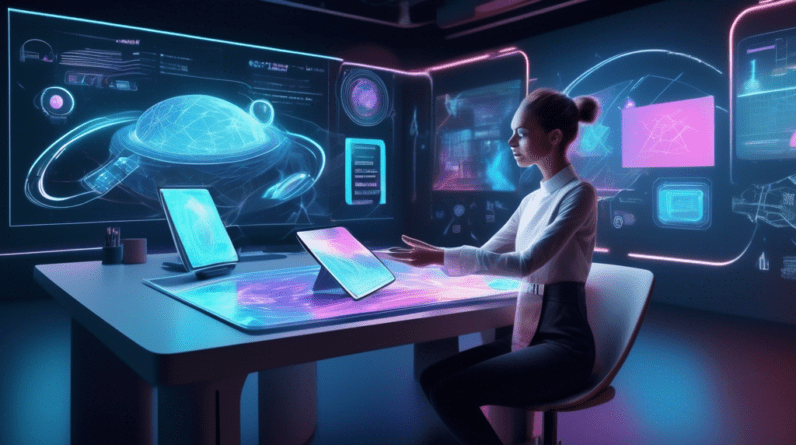
Canva AI Tools for Quicker Graphic Design
As the graphic design industry evolves, tools like Canva continue to revolutionize the way we create visual content. With the integration of AI through its Magic Studio dashboard, Canva has amplified the efficiency and creativity available to users, making design processes more intuitive and versatile.
Canva AI Overview
Canva AI, embedded into the platform, leverages advanced algorithms and machine learning to enhance and expedite graphic design processes. This integration promotes an easier, faster, and more creative approach to design, streamlining tasks that once required manual effort.
Key Features of Canva AI
Magic Media and Text to Image
Canva AI’s Magic Media feature allows users to generate both images and videos from text prompts. By simply describing the desired outcome, users can access a plethora of styles such as photos, neon, minimalist, and watercolor. This functionality empowers users to create visually striking content without needing extensive design skills.
Magic Design
This feature offers nearly-finished design templates based on user input, making the creation of YouTube thumbnails, TikTok videos, presentations, and infographics quicker and more efficient. Users can start with a photo or text query, and Magic Design suggests relevant, customizable templates.
Magic Eraser and Background Remover
Designed to simplify the design editing process, these tools enable users to effortlessly remove backgrounds or unwanted elements from images, providing a clean and precise final product.
Magic Morph
Magic Morph allows for transforming shapes and graphics using text prompts. While offering innovative ways to manipulate designs, users may encounter limitations where certain prompts might not achieve desired effects.
Magic Switch
This tool aids in rapidly switching between design elements or styles, helping users experiment with different aesthetics without starting from scratch.
Magic Write
Magic Write generates text that is in harmony with a user’s brand voice and style, making content creation much easier and cohesive with existing branding.
Magic Edit
This feature enhances the editing process by providing AI-driven suggestions and tools to elevate photo editing efficiency and creativity.
Magic Animate
Magic Animate automates the animation process by examining the design and implementing suitable animations and transitions, bringing presentations to life effortlessly.
Magic Expand
Allows images to extend beyond their original borders, useful for correcting cropping issues or altering image orientation, preserving the integrity of the design.
Instant Presentation Generator
With just a single text prompt, this feature generates complete presentations including outlines, slides, and relevant content, significantly reducing time spent on preparation and design.
Benefits and Impact
Time Efficiency
Canva AI tools substantially cut down the time needed for design creation and editing, promoting a faster and more productive workflow.
Enhanced Creativity
With features that eliminate creative blocks, Canva AI aids users in quickly ideating and realizing creative concepts, offering a boost to creativity.
Accessibility
These tools make graphic design accessible to non-designers, providing easy-to-use interfaces and customizable templates, thus broadening the scope of users who can create professional-grade visuals.
Integration and Seamlessness
Seamless integration across Canva’s platform allows users to create, edit, and share designs without the need for additional subscriptions or third-party tools.
Practical Applications
The applications of Canva AI are vast, aiding in creative tasks such as generating product images, crafting videos and presentations, and enhancing visual campaigns. It accommodates various design projects, from social media graphics and logos to business marketing materials and educational presentations.
Leveraging Canva AI’s array of features offers users a streamlined design workflow, bolsters creativity, and ensures the achievement of design goals with heightened efficiency.




