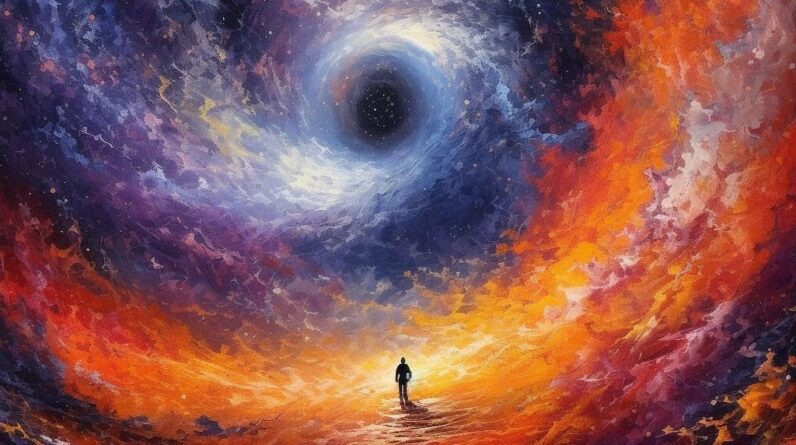If you’re looking to dive into the world of digital painting but don’t know where to start, you’re in the right place. In this comprehensive guide, we’ll take you through everything you need to know as a beginner. From understanding the different tools and software available to mastering basic techniques, by the end of this post, you’ll have all the knowledge you need to begin creating your own digital masterpieces. So let’s get started!
Digital Painting for Beginners: A Comprehensive Guide to Learning
Introduction
Digital painting is an exciting and rapidly growing field that is more accessible to beginners than ever before. With powerful tools like Photoshop and Procreate, anyone can learn to create beautiful digital paintings that are indistinguishable from traditional paintings. In this guide, we’ll take a comprehensive look at everything you’ll need to know to get started with digital painting.
Choosing the Right Tools
One of the great things about digital painting is that you don’t need a lot of expensive equipment to get started. A computer or tablet with a stylus will suffice. However, investing in a graphics tablet or drawing monitor can significantly improve your workflow. Additionally, you’ll need to choose between digital painting software such as Photoshop, Procreate, or Krita.
Mastering Basic Techniques
Just like with traditional painting, mastering basic techniques is essential for digital painting. Knowing how to use brushes, layers, blend modes, and color palettes will enable you to create stunning digital paintings. Additionally, it’s essential to have a good understanding of composition, perspective, and proportion.
Creating Your First Painting
With your tools in hand and your basic techniques mastered, it’s time to create your first painting. Start with something simple like a still life or landscape. Use different brushes to create texture and experiment with different brush settings to create variations in color and opacity. Remember to use layers to build up your painting without losing any of your earlier work.
Optimizing for Search Engines
While creating quality content is essential, optimizing your content for search engines is still necessary. A video featuring a talk discussing the “death” of SEO caused a stir in the industry some years ago, but the truth is, SEO is still prevalent. However, SEO practices are changing, and it must be done differently. Google’s algorithms now prioritize structured data, mobile-friendliness, and page speed.
User Experience is Paramount
Creating quality content that satisfies the user’s intent is critical. Writing and practicing SEO should be geared towards the user’s needs and interests, not to outsmart search engines. Google’s algorithms have evolved to prefer content that caters to user experience. So it’s crucial to optimize for UX in every facet.
Mobile Optimization
Mobile optimization is crucial in today’s SEO landscape. Google’s mobile-first index means that your content will be ranked primarily based on its mobile version. Make sure your website is mobile-friendly, compress images and videos, improve loading speeds, and format your content accordingly.
Embracing Change and Adapting
The SEO landscape is always changing, and embracing change is necessary. Fresh content, relevant topics, and using the latest SEO practices are crucial to helping your website rank higher. Don’t be afraid to experiment and try new things to improve your digital painting and your website.
Conclusion
Digital painting is an exciting field that offers endless opportunities for beginners. With the right tools, basic techniques, and proper optimization, creating stunning digital paintings is within your grasp. Remember that optimizing for UX and mobile is critical in this SEO landscape. So keep practicing, experimenting, and adapting to stay ahead of the curve.
FAQs
- What software is best for digital painting?
There are several digital painting software options, including Adobe Photoshop, Procreate, and Krita. Your choice of software will depend on your preferences and needs. - Is it necessary to use SEO for my website?
While creating quality content is essential, optimizing your content for search engines is still necessary. Optimizing for UX and mobile is critical in this SEO landscape. - Can I start with digital painting if I’m a beginner?
Yes, digital painting is accessible to beginners, and with time and practice, you can create stunning digital paintings. - Do I need expensive equipment to start digital painting?
No, you only need a computer or tablet with a stylus to get started with digital painting. However, investing in a graphics tablet or drawing monitor can improve your workflow. - Can I use digital painting for commercial purposes?
Yes, digital painting is used widely for commercial purposes, including advertising, video games, and book illustrations.