
In a remarkable step towards enhancing the capabilities of artificial intelligence performance analysis, Intel has unveiled its AI Flame Graphs software as open-source. Originally crafted for internal use within Intel’s Tiber AI Cloud, this powerful tool is now set to revolutionize how developers and data scientists visualize and understand the performance dynamics of AI accelerators and GPUs. By providing clear insights into execution timelines through detailed flame graph visualizations, Intel’s AI Flame Graphs address critical performance factors such as execution unit stalls and GPU kernel data. This article will delve into the implementation and features of AI Flame Graphs, shedding light on its broader implications for both AI profiling and traditional graphics workloads.
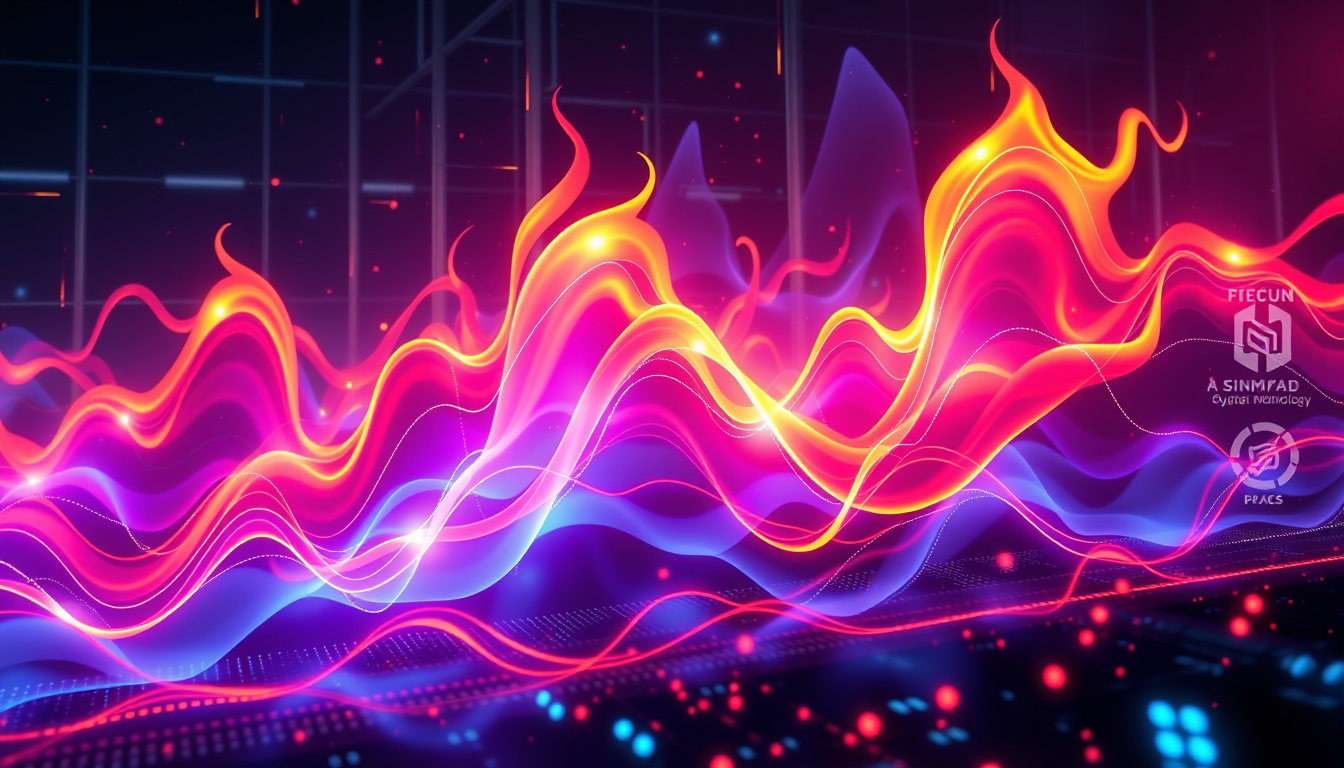
Takeaways
- Intel’s AI Flame Graphs are now available as open-source software, allowing wider access to performance insights.
- The tool provides visualizations that help identify execution unit stalls and GPU kernel data for improved AI accelerator analysis.
- Users can adapt the software for traditional graphics workloads in addition to AI applications, enhancing its versatility.
Overview of Intel’s AI Flame Graphs
Intel has made a significant step in the world of artificial intelligence and GPU performance analysis by open-sourcing its AI Flame Graphs software, which was originally developed for exclusive use in Intel’s Tiber AI Cloud. This powerful tool is designed to provide developers and engineers with detailed insights into the performance metrics of AI accelerators and graphics processing units (GPUs). By utilizing profiling techniques, AI Flame Graphs generates clear, visual representations of execution flow through flamegraphs, allowing users to easily identify performance bottlenecks such as execution unit stalls and inefficiencies within GPU kernel data. Initially focused on Intel’s Data Center GPU Max Series, the tool has now broadened its compatibility to include Intel’s Arc B-Series graphics cards and the upcoming Lunar Lake Xe2 integrated graphics. To effectively use AI Flame Graphs, users must implement certain kernel driver modifications, enable frame pointers, and ensure eBPF (extended Berkeley Packet Filter) support is active. Additionally, the software is versatile and can be applied not only to AI-focused profiles but also to traditional graphics workloads, making it a valuable asset across various applications. The source code’s availability under the Apache
2.0 license on GitHub signifies Intel’s commitment to fostering community collaboration and innovation in computing performance analysis.
Implementation and Features of AI Flame Graphs
AI Flame Graphs boast a range of features designed to enhance the profiling experience for developers working with AI accelerators and GPUs. One of the standout functionalities is its ability to create intuitive visualizations that simplify complex performance data into digestible flamegraphs. This assists engineers in pinpointing inefficiencies in execution, such as long-running GPU kernels or problematic execution unit stalls, which can significantly impact overall performance. Additionally, the tool supports extensive customization options, allowing users to tailor profiles based on specific workloads or applications, whether they pertain to AI processing or traditional graphics tasks. The integration with eBPF allows low-overhead tracing, providing real-time insights without significantly affecting system performance. As a result, AI Flame Graphs not only enhances the workflow for developers but also promotes optimal resource utilization across various platforms, making it an essential tool in the toolkit of anyone involved in advanced computing.




