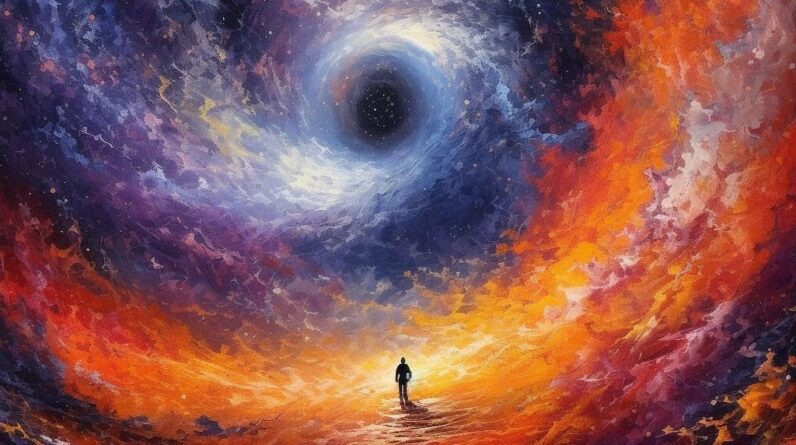Digital painting has revolutionized the art world, offering artists a whole new realm of creative possibilities. With the advent of advanced technology and powerful software, artists can now bring their imaginations to life on a digital canvas. In this article, we will delve into the exciting world of digital painting, exploring its techniques, tools, and tips to help you unleash your artistic potential.
Introduction to Digital Painting
What is digital painting?
Digital painting refers to the process of creating artwork digitally using software and specialized tools such as drawing tablets and styluses. It allows artists to emulate traditional painting techniques while enjoying the benefits of working in a digital environment.
Advantages of digital painting
Digital painting offers several advantages over traditional painting methods. Firstly, it provides a wide range of tools and brushes, allowing artists to experiment with various styles and effects effortlessly. Additionally, digital paintings can be easily edited and modified, providing artists with greater flexibility and room for creativity. Furthermore, digital paintings can be easily shared and reproduced, making them accessible to a broader audience.
Tools and Software for Digital Painting
To dive into the world of digital painting, you’ll need the right tools and software. Let’s explore the essential components of a digital painting setup.
Drawing tablets and styluses
A drawing tablet is a fundamental tool for digital artists. It allows you to draw directly on the tablet’s surface using a stylus, providing a natural and intuitive drawing experience. Look for a tablet that offers pressure sensitivity and a comfortable drawing area.
Graphic design software
Choosing the right graphic design software is crucial for digital painting. Popular software options include Adobe Photoshop, Corel Painter, and Procreate. Each software has its unique features and strengths, so consider your artistic goals and preferences when making a selection.
Getting Started with Digital Painting
Embarking on your digital painting journey can be both exciting and overwhelming. Here are some essential steps to help you get started.
Choosing the right software
Selecting the appropriate software is the first step towards digital painting success. Consider the software’s user interface, available tools, and compatibility with your hardware. Experiment with different software options to find the one that suits your workflow and artistic style.
Setting up your workspace
Creating a comfortable and organized workspace is essential for productive digital painting sessions. Ensure you have a reliable computer or laptop with sufficient processing power and a high-resolution display. Invest in a comfortable chair and set up your drawing tablet ergonomically. Organize your software tools and brushes for easy access.
Understanding Digital Painting Techniques
To create stunning digital paintings, you must familiarize yourself with various techniques and concepts. Let’s explore some fundamental aspects of digital painting.
Layers and blending modes
Layers are a powerful feature in digital painting software that allows you to work on different elements of your artwork separately. They enable you to make non-destructive changes and experiment with different effects. Blending modes, on the other hand, control how layers interact with each other, affecting transparency, color, and texture.
Brush settings and techniques
Brushes are the primary tools in digital painting. Understanding brush settings such as size, opacity, and flow will help you achieve different effects. Experiment with brush types like round brushes, texture brushes, and special effect brushes. Mastering brush techniques, such as blending, smudging, and detailing, will significantly enhance your digital painting skills.
Developing Your Digital Painting Skills
Like any art form, digital painting requires practice and dedication to improve your skills. Here are some key areas to focus on during your artistic journey.
Practicing basic shapes and lines
Mastering basic shapes and lines is crucial for creating well-proportioned and balanced digital paintings. Practice drawing straight lines, circles, squares, and ellipses to develop your hand-eye coordination. This foundation will serve as a solid base for more complex artwork.
Exploring color theory
Understanding color theory is essential for creating captivating digital paintings. Learn about color harmonies, temperature, and value to evoke specific moods and emotions. Experiment with color palettes and color combinations to enhance the visual impact of your artwork.
Creating Digital Paintings
Now that you have a solid understanding of the techniques and skills involved, let’s explore the process of creating digital paintings.
Sketching and composition
Start by sketching your ideas on a new layer. Experiment with composition and layout, ensuring a strong focal point and balanced elements. Use basic shapes and lines to establish the overall structure of your artwork before moving on to adding details.
Applying textures and details
Once you’re satisfied with your initial sketch, begin adding textures and details to your digital painting. Utilize different brushes, layer modes, and blending techniques to create depth and texture. Pay attention to lighting and shadows to add realism and dimension to your artwork.
Tips for Successful Digital Painting
To enhance your digital painting journey, here are some valuable tips to keep in mind.
Experimenting with different styles
Digital painting provides endless possibilities for artistic expression. Don’t be afraid to experiment with different styles and techniques. Try emulating traditional painting styles, exploring abstract approaches, or even combining various art forms to create unique and captivating digital artworks.
Utilizing reference images
Reference images can be invaluable resources for digital artists. They can provide inspiration, guidance for proportions, and help you capture realistic details. Use reference images as a starting point and add your artistic touch to create original artwork.
Showcasing and Sharing Your Digital Art
Once you’ve completed your digital paintings, it’s time to showcase and share your artwork with the world. Here are some tips to help you present your creations effectively.
Preparing your artwork for display
Before sharing your digital paintings, ensure they are properly prepared for display. Adjust the resolution and file format according to the intended platform or medium. Consider creating variations of your artwork optimized for different devices and screen sizes.
Sharing on social media platforms
Social media platforms provide an excellent opportunity to share your digital art and connect with fellow artists and art enthusiasts. Join art communities, use relevant hashtags, and engage with your audience. Share your creative process, behind-the-scenes insights, and even tutorials to build a following and gain recognition.
Conclusion
Digital painting opens up a world of endless creativity and boundless artistic possibilities. By harnessing the power of digital tools and techniques, artists can push the boundaries of their imagination and create stunning masterpieces. Embrace the learning process, practice regularly, and experiment fearlessly to unlock your true potential in the exciting realm of digital painting.
Frequently Asked Questions (FAQs)
Q1: Do I need to have traditional painting skills to excel in digital painting? No, while traditional painting skills can be helpful, they are not mandatory. Digital painting offers its unique set of techniques and tools, and with practice, anyone can become proficient in this art form.
Q2: Can I use a regular tablet or iPad for digital painting? Yes, you can use a regular tablet or iPad for digital painting. However, it’s recommended to invest in a drawing tablet with pressure sensitivity for a more precise and immersive drawing experience.
Q3: How long does it take to become skilled in digital painting? The time required to become skilled in digital painting varies from person to person. It depends on factors such as dedication, practice frequency, and prior artistic experience. With consistent practice and a growth mindset, you can continually improve your skills over time.
Q4: Can I sell my digital paintings online? Yes, many artists sell their digital paintings online. You can explore platforms such as online marketplaces, art communities, and even create your own website or online store to showcase and sell your artwork.
Q5: Are there any copyright concerns with digital paintings? Yes, copyright is an important consideration when sharing or selling digital paintings. Ensure that you have the necessary rights or permissions for any reference images used and protect your original artwork by watermarking or utilizing digital rights management tools.